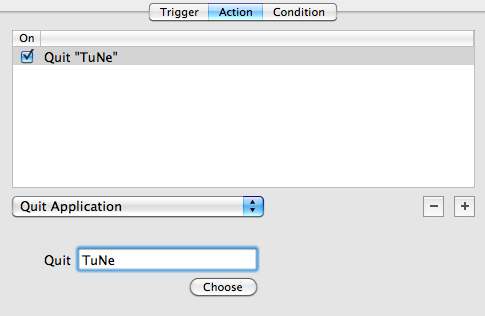| 02. Launch Helper App |
This task launches multiple applications and files at once. For example launch iTunes helper application TuNe when iTunes is launched.
→Original Article(Japanese)
<Task1>
(Trigger)
1. Watch Application
Input "iTunes" and select "is launched". So this task will be run when iTunes is launched.
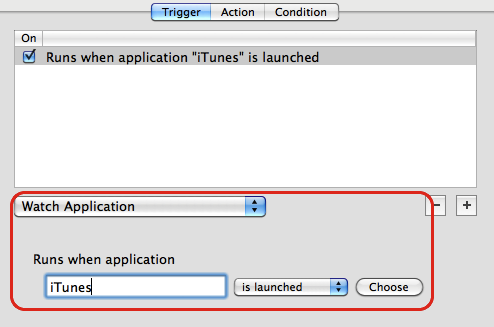
(Action)
1. Open File/Application
Choose "TuNe.app". Then TuNe will be launched when iTunes is started.
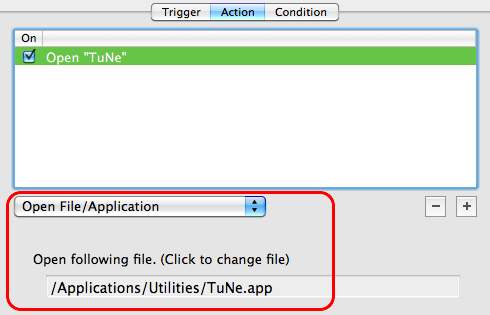
Please note that this task doesn't launches iTunes and TuNe at once, but it observes iTunes and TuNe is launched automatically. It means regardless of how iTunes is launched (via Finder, AppleScript or shell script), TuNe will be launched.
<Task2>
Vice versa, to quit TuNe when iTunes is terminated, make a new task and set...
(Trigger)
1. Watch Application
Input "iTunes" and select "is terminated".
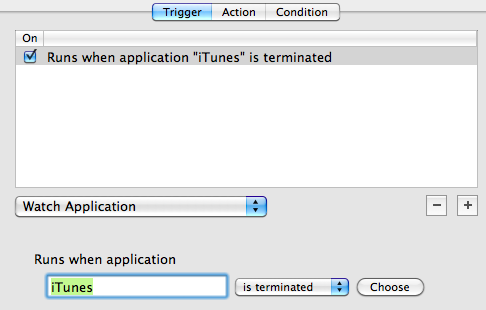
(Action)
1. Quit Application
Choose "TuNe.app".